Top 10 Mass Notification Systems Compared
Discover the top 10 mass notification systems, their key features, and how to choose the right one for your organisation's emergency communication needs.

Looking for the best mass notification system? Here's a quick rundown of the top 10:
- YUDU Sentinel: Multi-channel alerts, 22 languages
- AlertMedia: Real-time threat monitoring, targeted messaging
- Everbridge: Large customer base, multi-lingual support
- OnSolve: Unlimited messaging, fixed pricing
- Crises Control: Windows Desktop App alerts
- RedFlag: Free trial available
- Alertus: Physical alerting devices, campus-focused
- F24: 100% SaaS, internet-connected devices only
- Text-Em-All: SMS and voice alerts focus
- Rave Alert: FedRAMP authorized
Quick Comparison:
| System | Key Feature | Best For | Price Range |
|---|---|---|---|
| YUDU Sentinel | 22 languages | Global orgs | Custom |
| AlertMedia | Threat intel | Large businesses | Custom |
| Everbridge | Multi-lingual | Enterprise | High |
| OnSolve | Unlimited messaging | Mid-size orgs | Mid-range |
| Crises Control | Desktop alerts | Windows users | Custom |
| RedFlag | Free trial | Small businesses | £280/mo+ |
| Alertus | Physical devices | Campuses | Custom |
| F24 | Cloud-based | Internet-dependent orgs | Custom |
| Text-Em-All | SMS focus | Text-heavy comms | 5¢-9¢/credit |
| Rave Alert | Government-approved | Public sector | Custom |
Choose based on your org size, budget, and specific needs. Remember to keep contact info up-to-date and test regularly for best results.
YUDU Sentinel
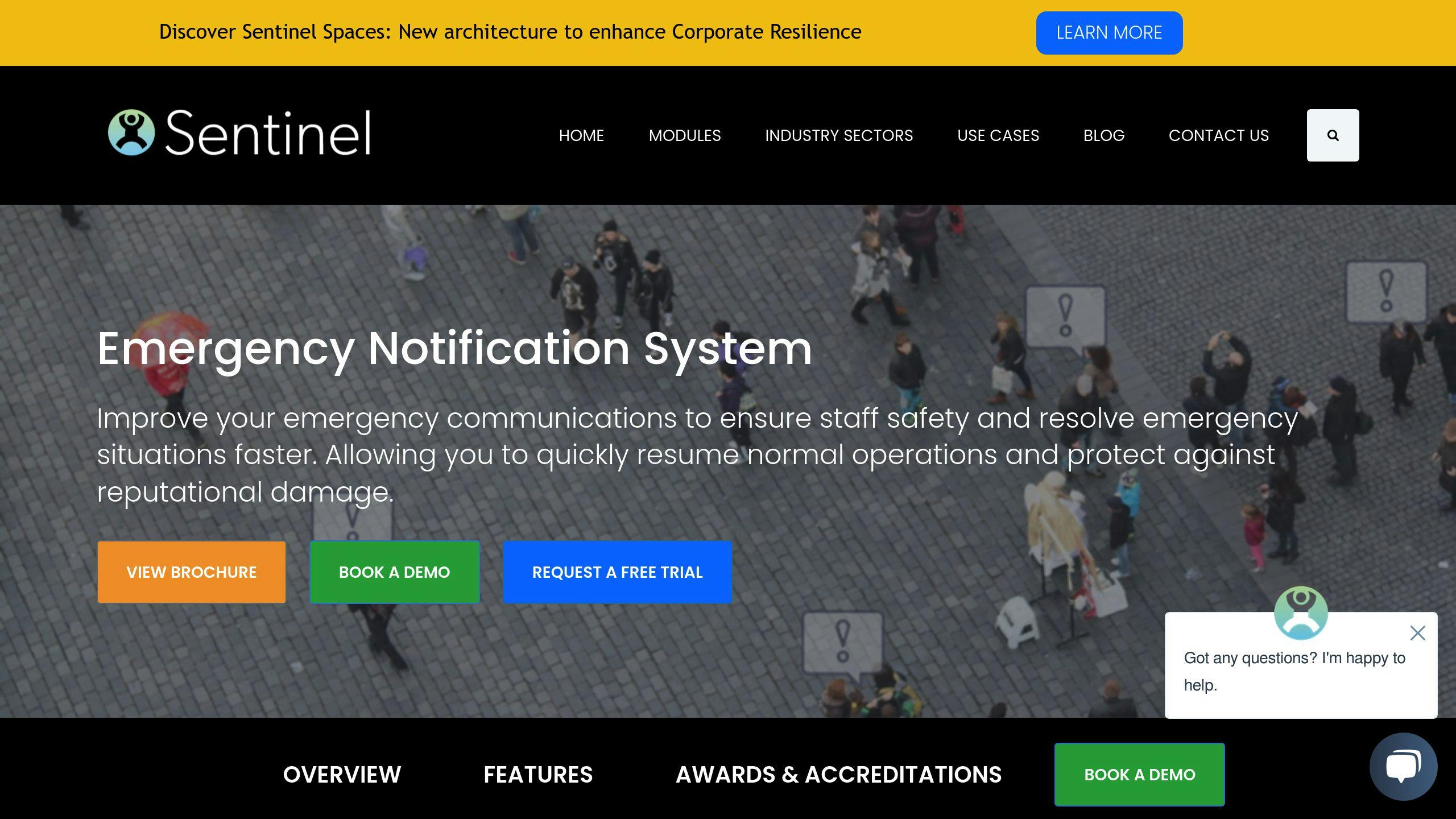
YUDU Sentinel is a mass notification system that packs a punch with quick response and multi-channel communication. Here's what it brings to the table:
Key Features:
- Two-way communication for coordinated responses
- 60-second emergency alerts with pre-prepared broadcasts
- Text-to-speech in 22 languages
- File-hosting for critical documents
- Geofencing for targeted alerts
But YUDU Sentinel isn't just about alerts. It's part of a bigger platform with secure chat and teleconferencing, making it a solid choice for businesses needing full-on crisis management.
Communication Channels: YUDU Sentinel covers all bases: texts, emails, app notifications, desktop alerts, voice calls, Slack, Microsoft Teams, social media, and even digital signage. No matter where your people are, they'll get the message.
Speed and Scale: Need to reach 100 or 100,000 people? YUDU Sentinel can do it in a few clicks. Pair that with pre-prepared broadcasts, and you've got a recipe for lightning-fast alerts when every second counts.
Integration and Security: YUDU Sentinel plays nice with others, offering API integration and data syncing with your systems. It's GDPR compliant, uses two-factor auth, and sits on a secure, single-tenant cloud server. In other words, it's locked down tight.
Who's Using It? From finance to entertainment, YUDU Sentinel is making waves across industries.
What Users Say: One happy customer raved:
"Great service from the account management team. Technical support was available when we needed it."
Sounds like YUDU's got your back during setup and beyond.
Just a heads up: you'll need to reach out for pricing details. They don't list them publicly, so you'll get a quote tailored to your needs.
2. AlertMedia
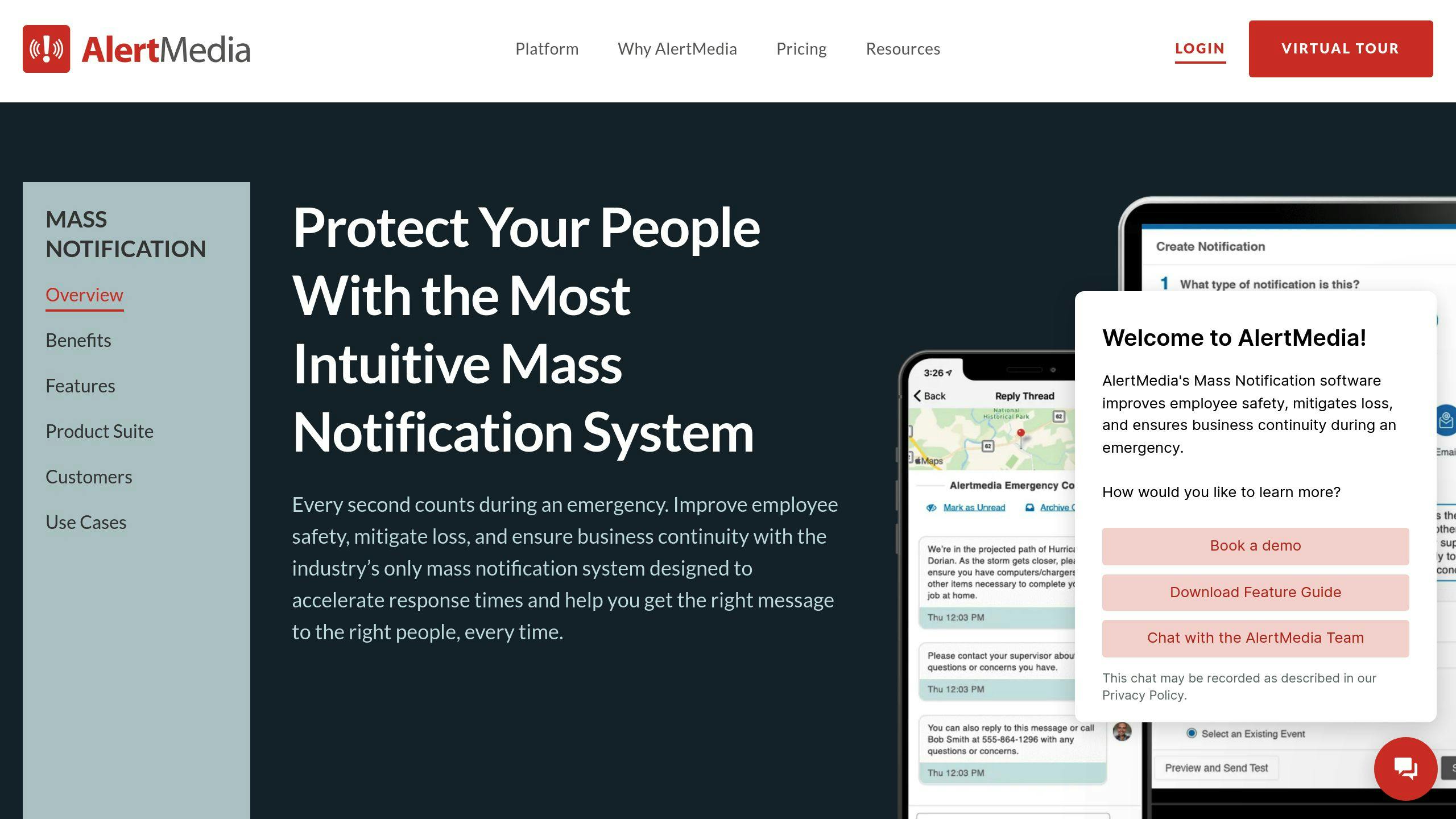
AlertMedia is a mass notification system that packs a punch. Founded in 2013 in Austin, USA, it's now used by thousands of businesses across 130 countries.
What's in the box?
- Threat monitoring in real-time
- Multi-channel messaging (email, text, calls, social media, app notifications)
- Two-way communication
- Live reporting and analytics
- Contact management and mass texting
AlertMedia covers all communication bases. You can blast out alerts to any number of people in seconds. It's cloud-based, so you can send notifications from anywhere.
Who's it for?
It's great for businesses of all sizes, but really shines for companies with over 500 employees. Why? It's got centralised dispatching and lone worker safety features.
A government user said:
"The system is easy to navigate to get an alert out. It works great for notifications to a large group as we have done during this pandemic."
What about the cost?
Pricing is flexible, based on your needs. There's a free trial and a free/freemium version. No setup fees to worry about.
How does it stack up?
AlertMedia has a 3.01% market share in Emergency Communications, ranking 8th. It's got 128 customers, mostly in the US, UK, and Japan.
While competitors like Everbridge have a bigger slice of the pie, AlertMedia's user-friendly approach and solid customer support might be just what you're looking for.
3. Everbridge

Everbridge is a big player in mass notification. They serve all kinds of organizations, big and small. Here's what you need to know:
Key Features:
- Multi-channel alerts
- Incident management
- Two-way communication
- Automated workflows
- Real-time threat intel
They work with industries like public safety, finance, healthcare, education, transport, and government.
Pricing: No public prices. You'll need to call them for a quote.
Connections: Everbridge plays nice with other systems:
- HR systems
- Weather services
- IT monitoring tools
Support: 24/7 help via phone, email, chat, and online resources. No free trial, but they do demos.
Market Position: Everbridge is a top dog in emergency comms. They're often compared to AlertMedia.
When picking between Everbridge and others, think about what you need, your budget, and your team size. Everbridge is great for big companies, but smaller teams might want to look elsewhere.
4. OnSolve
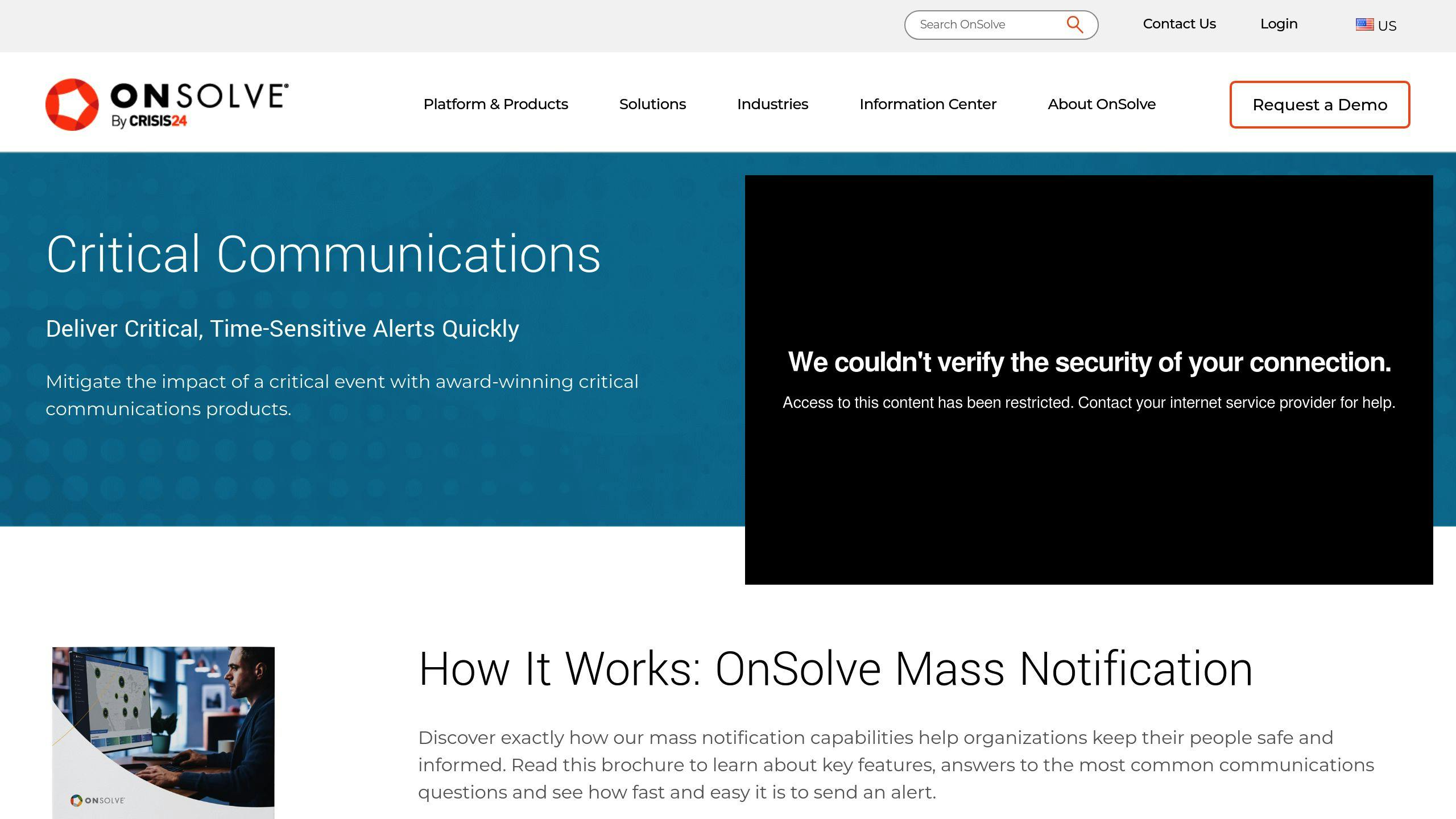
OnSolve is a mass notification system for medium to large enterprises and government agencies. It's designed to help you communicate fast when things go wrong.
What's in the box?
- Alerts through SMS, phone, email, and mobile app
- Tools to manage incidents and risks
- Emergency management features
How much? OnSolve uses a SaaS model, which can save you money. They don't publish prices, but users say it's cost-effective.
Is it easy to use? You bet. OnSolve's interface is user-friendly. Even newbies can pick it up quickly.
What about support? You can reach them by phone or email. Users give their support a 4.8 out of 5. But heads up: you might need a few back-and-forths to get your questions answered.
Does it play nice with others? OnSolve works with Android and fits businesses of all sizes.
Here's what one user had to say:
"It's easy to use and sends notifications through phone, text, and email all at once. Great for speeding up message delivery." - John H., VP HR, Non-Profit Organisation Management
OnSolve shines in ease of use and getting the word out fast, especially when you're dealing with different groups in an emergency. Some users have even jumped ship from other platforms because of how intuitive and cost-effective it is.
Before you decide, think about how OnSolve's strengths match up with what you need and what you can spend.
5. Crises Control

Crises Control is a mass notification system that makes emergency communications and crisis management easier. It's packed with features to help you respond fast when things go wrong.
What's cool about it?
- Sends messages through SMS, email, app notifications, phone calls, and desktop alerts
- Plays nice with Microsoft Active Directory
- Speaks multiple languages (French, Spanish, Italian, Polish, Arabic)
- Gives you real-time data to make smart decisions
- Has an SOS panic button in the mobile app
How much? You'll need to ask them. No public pricing here.
Is it easy to use? Yep. You can set up message templates to fire off quickly in an emergency. That's a real time-saver when every second matters.
What if I need help? They've got your back 24/7 with international support.
Does it work with other tools? You bet. Check this out:
| What it connects with | Examples |
|---|---|
| Directory Systems | Active Directory, Azure AD |
| Login stuff | Single Sign-On (SSO) |
| Monitoring Systems | Fire alarms, CCTV, security, cyber threats |
| Other | Open APIs for custom setups |
All these connections mean Crises Control can slot right into your existing setup.
Is it secure? All messages are encrypted (256-bit SSL), so your comms are locked down tight.
One standout feature is the "Track me" function. If you've got people working in the field, this can be a real lifesaver.
Crises Control looks solid, but remember: its value depends on how well it fits YOUR needs. Take a good look at what it offers, how it matches up with your systems, and what you can afford before you decide.
6. RedFlag by Pocketstop
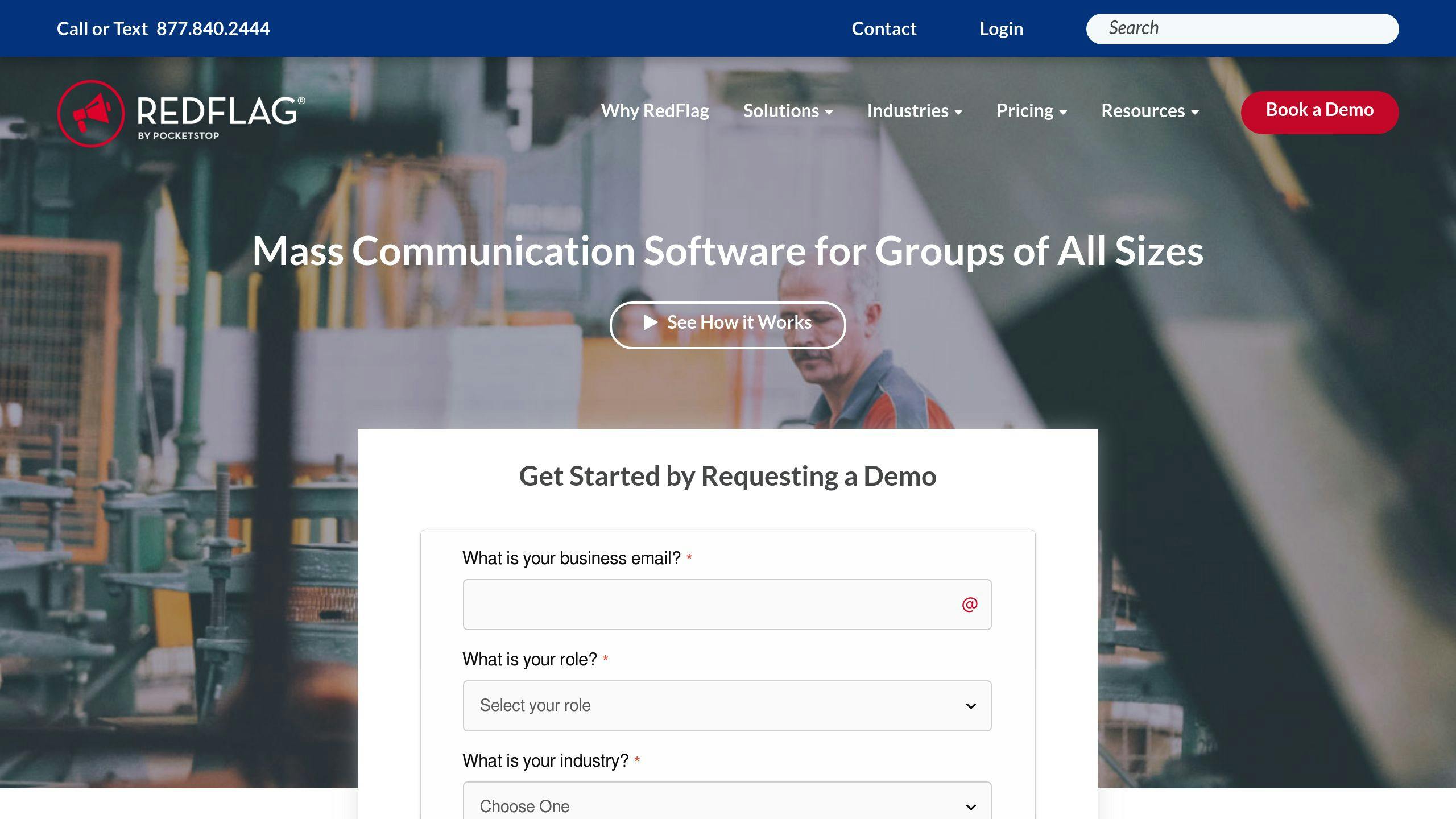
RedFlag by Pocketstop is a multi-channel mass notification system for businesses of all sizes. It's designed to help you send alerts quickly when emergencies strike.
Key Features:
- Multi-channel messaging: SMS, email, voice calls, push notifications, and Microsoft Teams
- Location-based targeting for multi-site operations
- Auto-translation to Spanish, French, and Portuguese
- Two-way chat for real-time communication
Pricing: Plans start at £280 ($350) per month for 500 recipients (about £0.56/$0.70 per user per month).
User-Friendly: Users rave about its ease of use. One IT pro said:
"If you're looking for an easy to configure emergency mass notification system, look no further."
Support: RedFlag offers year-round support, including training and ongoing advice.
Integrations:
| Connects with | Examples |
|---|---|
| Microsoft tools | Outlook, Excel |
| Cloud services | Microsoft Azure |
| Other systems | Open APIs |
Security: RedFlag uses Microsoft Azure cloud and two-factor authentication to protect your data.
A standout feature? The ability to send attachments as online PDFs, making them easily accessible to recipients.
7. Alertus

Alertus is a multi-channel emergency alert system that's built for speed. It can send out warnings through texts, voice calls, desktop pop-ups, and even digital signs.
What makes Alertus stand out?
- It works with your current setup
- It's CAP-compatible (that's FEMA's alert standard)
- You can create custom alert types
- You can track your alerts in real-time
Alertus is all about bringing your facility and IT systems together for faster alerts. Whether it's an active shooter or a nasty storm, Alertus has you covered.
Cool Alertus gear:
- Alert Beacons®: Light up and make noise
- USB Panic Buttons: Hit it and send an alert
- IP Text-To-Speech Speakers: Crystal-clear voice warnings
No free trial here, but at least there's no setup fee. You'll need to call them for pricing details.
| Feature | What You Get |
|---|---|
| Alert Types | Texts, calls, desktop, mobile app, digital signs |
| Works with CAP | Yep (Version 1.2) |
| Setup Cost | £0 |
| Try Before You Buy | Nope |
People seem to like Alertus. A finance pro said:
"Alertus has made our emergency comms way smoother."
Alertus showed off its stuff at a FEMA event back in 2010. They highlighted their in-building alert tech, including those Alert Beacons® we mentioned.
Alertus scores well against the competition in areas like getting the job done and planning. But heads up - they don't offer fancy consulting or integration services.
If you're looking to beef up your emergency response game, Alertus could be your ticket. It plays nice with your current systems and can blast out alerts in all sorts of ways.
8. F24
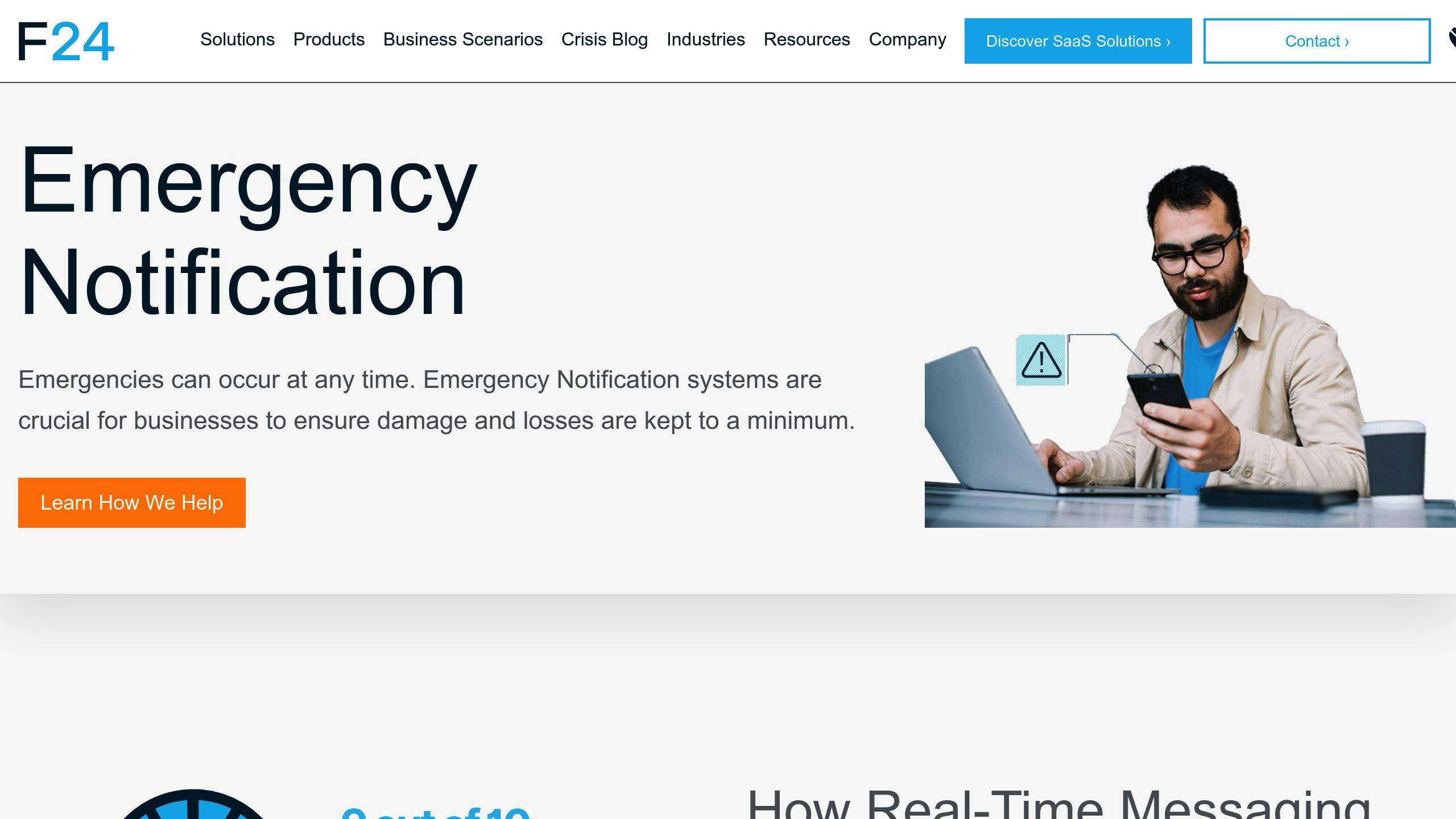
F24's FACT24 ENS+ is a cloud-based mass notification system for crisis management and quick alerts. It's designed to reach large groups fast when things go south.
Key features:
- Multi-channel alerts (phone, SMS, email)
- Cloud-based, no on-site IT needed
- Logs all alerts and messages
F24's been around since 2000, serving over 5,500 customers globally. They're big in Europe, with all data centres based there.
How does it measure up?
| Feature | Rating (/5) |
|---|---|
| Customer Service | 4.0 |
| Features & Functionality | 4.2 |
| Ease of Use | 4.3 |
| Value for Money | 3.5 |
(Based on 20 user reviews - take with a grain of salt)
An Asset Management Manager in energy said:
"F24 was the right choice for our company. Execution of the implementation was excellent! F24 were focused, professional and fully understood the needs of the company."
Pros:
- Simple setup and daily use
- Solid mobile app
- Clear web interface
- Helpful support
Cons:
- Web interface needs a refresh
- Some initial language setting hiccups
F24 is the only European provider in Gartner's emergency/mass notification services report. They've got ISO/IEC 27001 and ISO 22301 certifications for top-notch security.
If you need a Europe-focused solution with a proven track record, F24 might fit the bill. But as always, make sure it ticks all YOUR boxes before jumping in.
9. Text-Em-All

Text-Em-All is a cloud-based mass messaging service that's been around since 2005. It's for sending bulk texts and voice broadcasts to large groups.
What does Text-Em-All offer?
- Text broadcasting and two-way texting
- Scheduled messages and unlimited text numbers
- MMS support and text surveys
- Analytics and API access
But how does it perform in practice?
| Feature | Rating (/5) |
|---|---|
| Customer Service | 4.5 |
| Features & Functionality | 4.0 |
| Ease of Use | 3.5 |
| Value for Money | 3.0 |
(Based on user reviews from G2, TrustRadius, and Trustpilot)
Text-Em-All's pricing is a mixed bag. There's a free account with 25 credits to start. For businesses, it's pay-as-you-go at 5¢ to 9¢ per credit, or monthly plans from £19.
Some users find it pricey, especially for large groups:
"The 5 cents per credit based on volume can add up quickly when messaging large groups. It's not the most cost-effective option out there."
On the upside, Text-Em-All has great customer support, with a Net Promoter Score of 75. They integrate with tools like Bullhorn ATS & CRM and Greenhouse.
But it's not perfect. Some users report message delivery delays and a clunky mobile app. For emergency notifications, these issues could be problematic.
If you want a straightforward mass messaging service with good support, Text-Em-All might work. But consider the costs and potential delivery issues before committing.
10. Rave Alert

Rave Alert is a mass notification system for emergency communications. It's smaller than giants like Everbridge but packs a punch with features to keep communities in the loop during crises.
What can Rave Alert do? It offers:
- Visual and web alerts
- Geo and device targeting
- Two-way chats
- Scenario planning
- Mobile notifications
- Campaign segmentation
- Contact management
- Analytics
But here's the kicker: Rave Alert's market presence is tiny. It has just 15 customers in Emergency Communications, while Everbridge boasts 527. That's a 0.35% market share, putting Rave Alert at 21st place.
| Company | Customers | Market Share | Ranking |
|---|---|---|---|
| Everbridge | 527 | 12.40% | 3rd |
| Rave Alert | 15 | 0.35% | 21st |
Rave Alert's customers are mainly in the US, Israel, and the UK. No free plan or customisation here, folks. But they do offer pricing based on org size (you'll need to ask for a quote, though).
It works on mobile browsers and offers email support. No lifetime free plan, which might matter to some.
So, how does Rave Alert stack up? Its small market share suggests it's not as popular or feature-packed as some rivals. But if you need a no-frills emergency alert system with the basics, Rave Alert could be worth a look.
Good and Bad Points
Let's look at the pros and cons of the top 10 mass notification systems:
| System | Pros | Cons |
|---|---|---|
| YUDU Sentinel | Scales 100-100,000 recipients, 22 languages | Limited market presence |
| AlertMedia | Threat intelligence, targeted messaging | Complex for small orgs |
| Everbridge | 4000+ customers, multi-lingual | Higher costs |
| OnSolve | Unlimited messaging, fixed pricing | Lacks some advanced features |
| Crises Control | Windows Desktop App alerts | Limited to Windows users |
| RedFlag | Free trial available | Less established |
| Alertus | Physical alerting devices, campus-focused | Overkill for some orgs |
| F24 | 100% SaaS, internet-connected device only | Internet-dependent |
| Text-Em-All | SMS and voice alerts focus | Limited multi-channel options |
| Rave Alert | FedRAMP authorized | Small market share (0.35%) |
These systems have strengths, but they're not perfect. Common issues include:
- Outdated contact info
- Cost (£5-£190/month for basic plans)
- System reliability
As Michael Herrera, CEO of MHA, says:
"In the case of an emergency, communicating clearly is vital. With an automated notification system communication is consistent to a wide range of people."
But this only works if your contact list is up-to-date.
When choosing a system, think about your needs, budget, and org challenges. And don't forget to test regularly!
Wrap-up
Picking the right mass notification system is crucial for emergency communication. Let's break down the top choices:
For big organisations with complex needs? Everbridge and AlertMedia. They've got the bells and whistles like threat intelligence and multi-language support. But they'll cost you.
Smaller businesses or tight budgets? Look at OnSolve or RedFlag. You get unlimited messaging or free trials.
Schools and universities? Alertus is your go-to. It's built for campuses and even has physical alert devices.
Here's a quick rundown of systems for specific needs:
| Need | System |
|---|---|
| Multi-language | YUDU Sentinel (22 languages) |
| Windows alerts | Crises Control |
| SMS and voice | Text-Em-All |
| Government-approved | Rave Alert (FedRAMP authorised) |
When choosing, focus on:
- Multi-channel communication
- User-friendliness
- Customer support
- Mobile app
- Cloud-based setup
One last thing: test regularly and keep contact info current. The best system can't help if your data's outdated.
